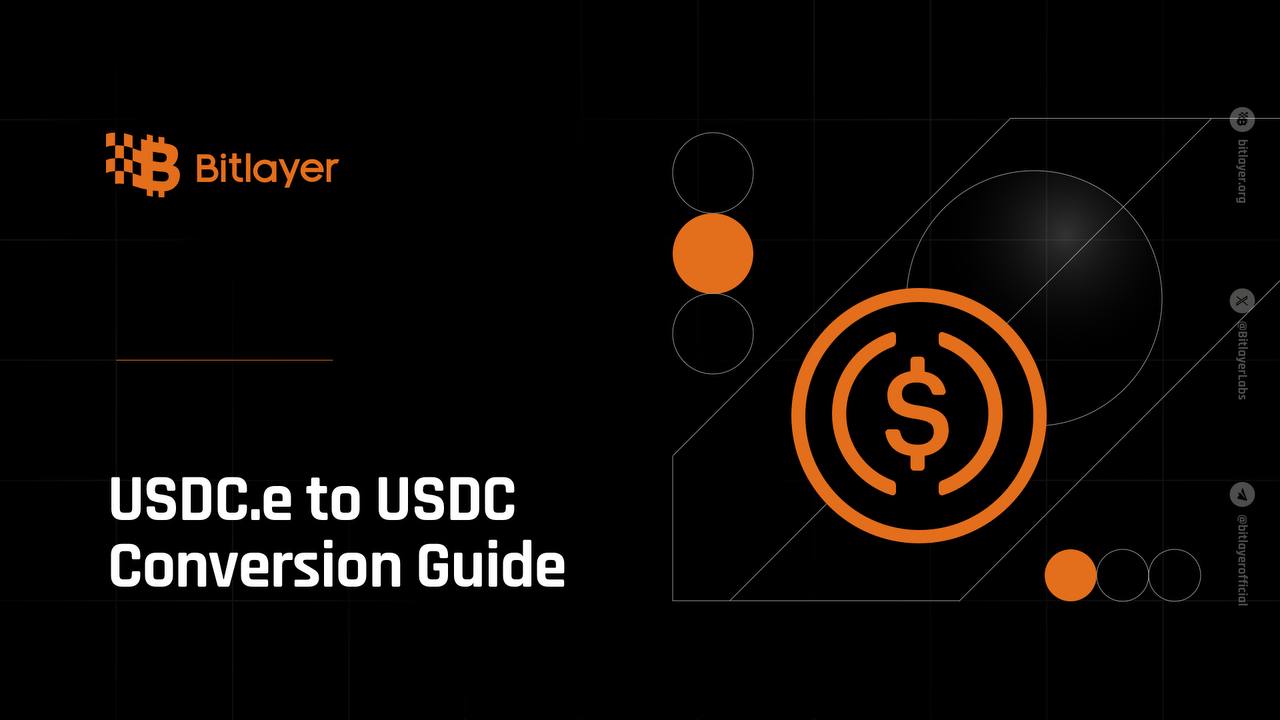Bitlayer Official Bridge — BRC20 Asset Bridging Tutorial
1. First, open the Bitlayer official bridge page at https://www.bitlayer.org/bridge, connect your wallet, and select the BRC20 asset you want to bridge in the asset section.
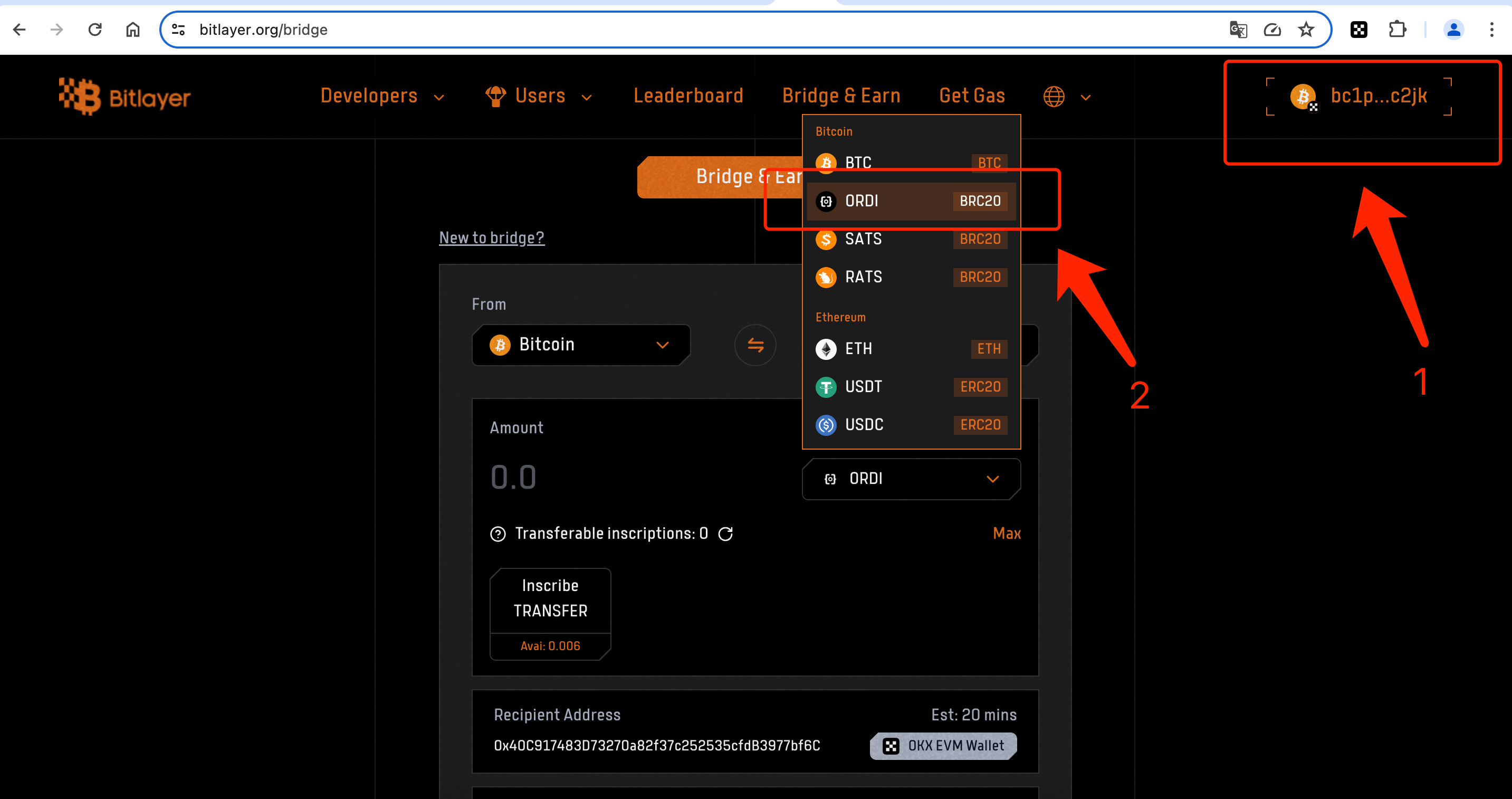
2. Unlike transferring tokens of other protocols, BRC20 assets require you to inscribe the amount you wish to transfer. Click on Inscribe TRANSFER, and then in the pop-up wallet page, enter the number of inscriptions you want to inscribe.
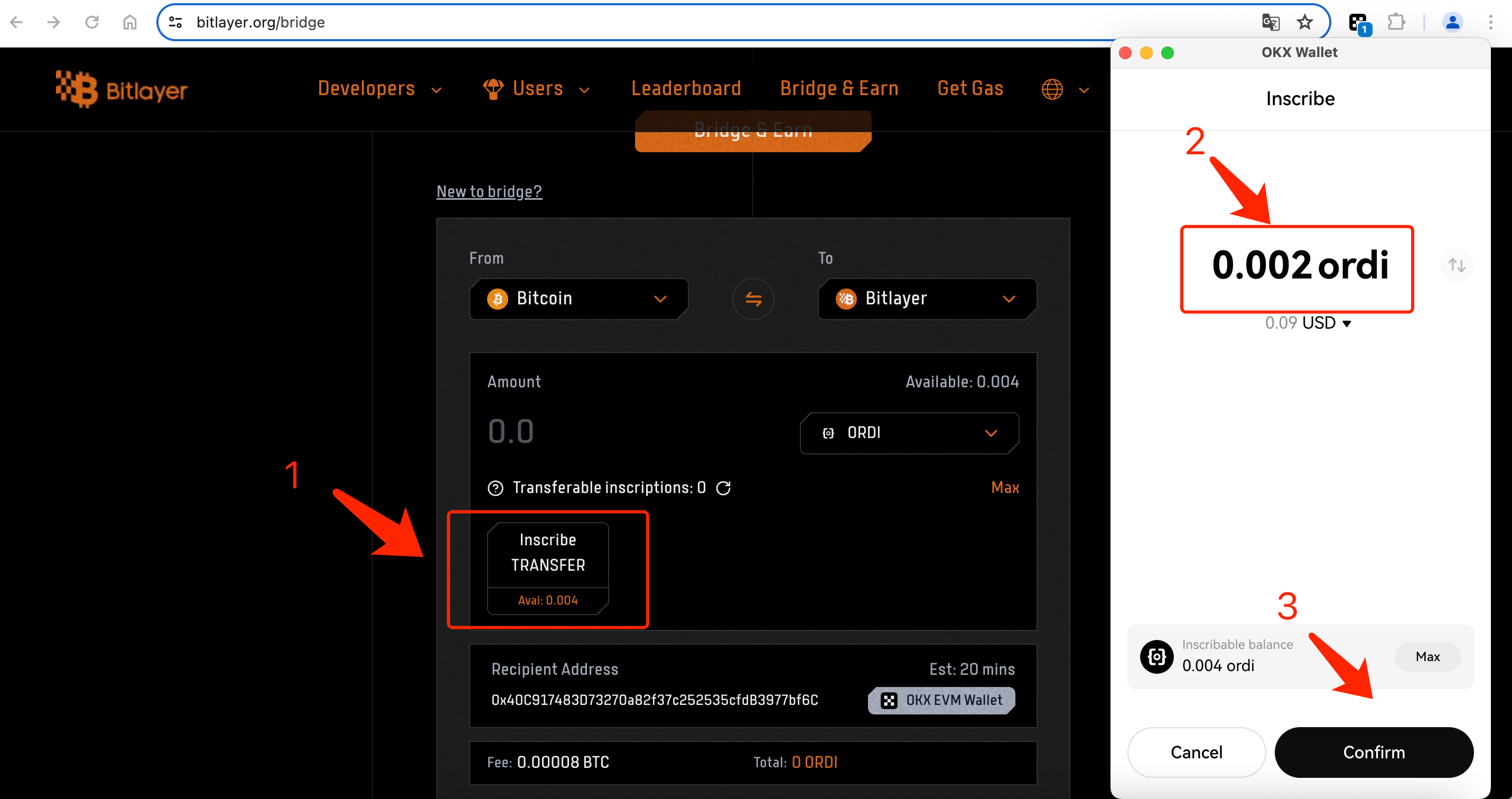
3. After clicking confirm, please wait patiently for the inscription to complete. This process may take 10–30 minutes.
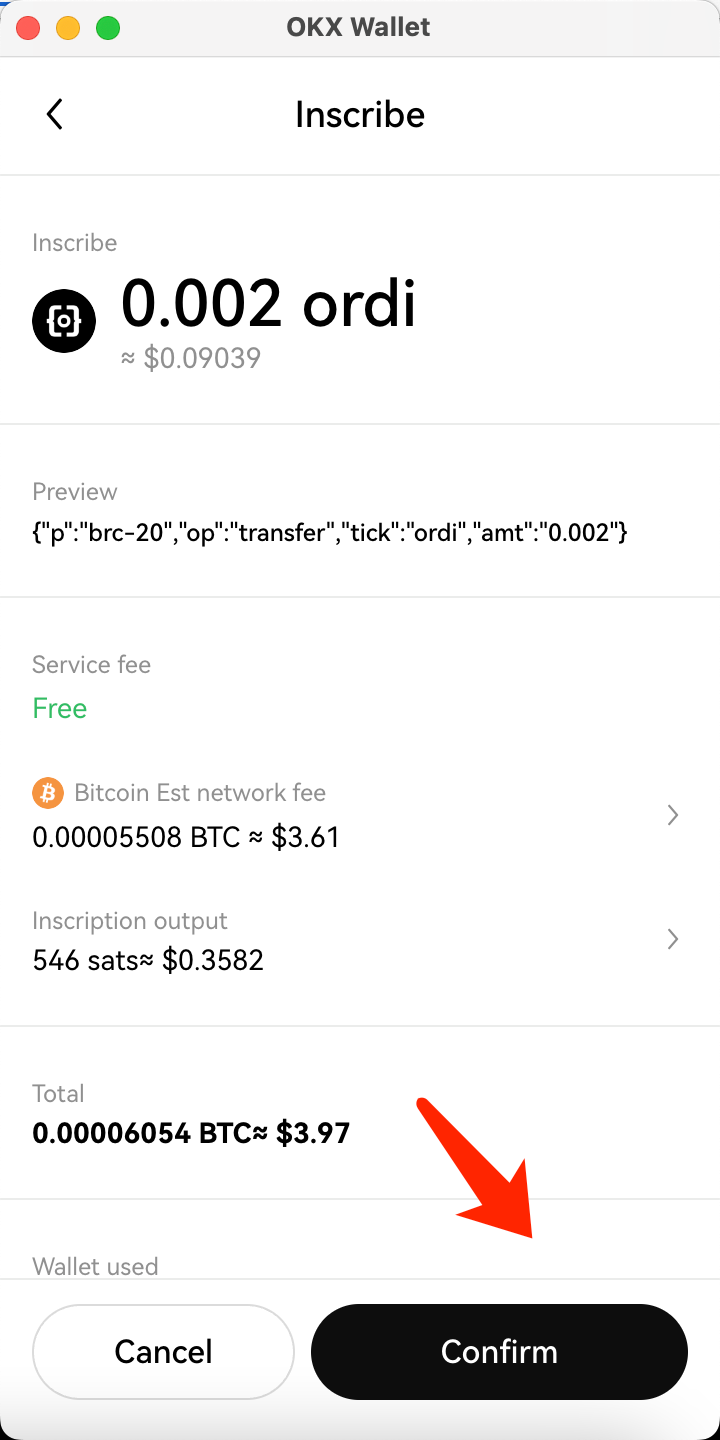
4. As shown below, click on the asset you have inscribed and then click Switch To Bitlayer.
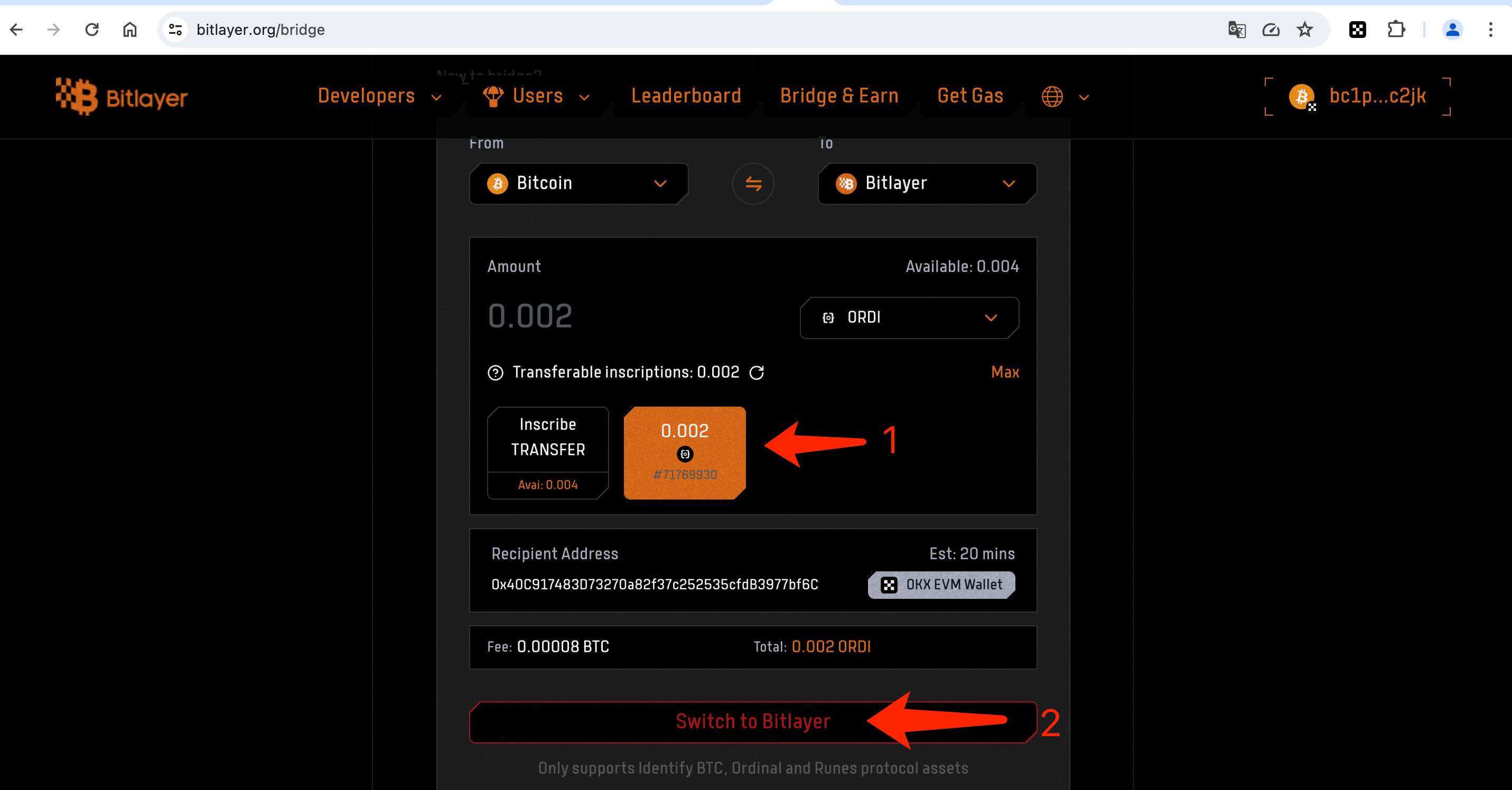
5. Currently, Bitlayer cross-chain recognizes BTC, Ordinal, and Runes protocol assets only. When bridging, please ensure that the inputs do not include assets from other protocols, otherwise, your assets may be compromised. After verifying, click Confirm and then confirm again in your wallet.
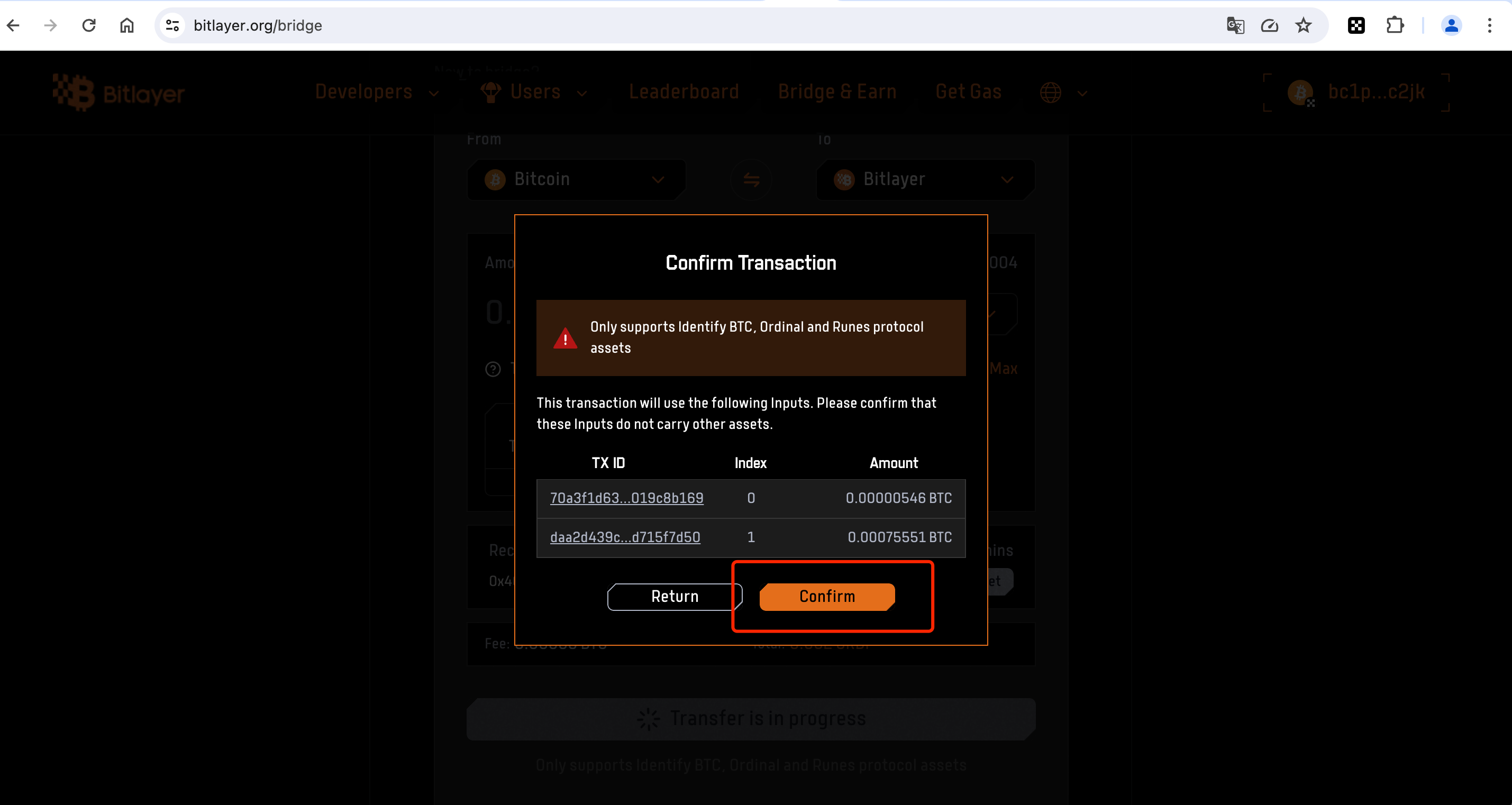
6. When the window shows completed, it means you have successfully bridged your assets.
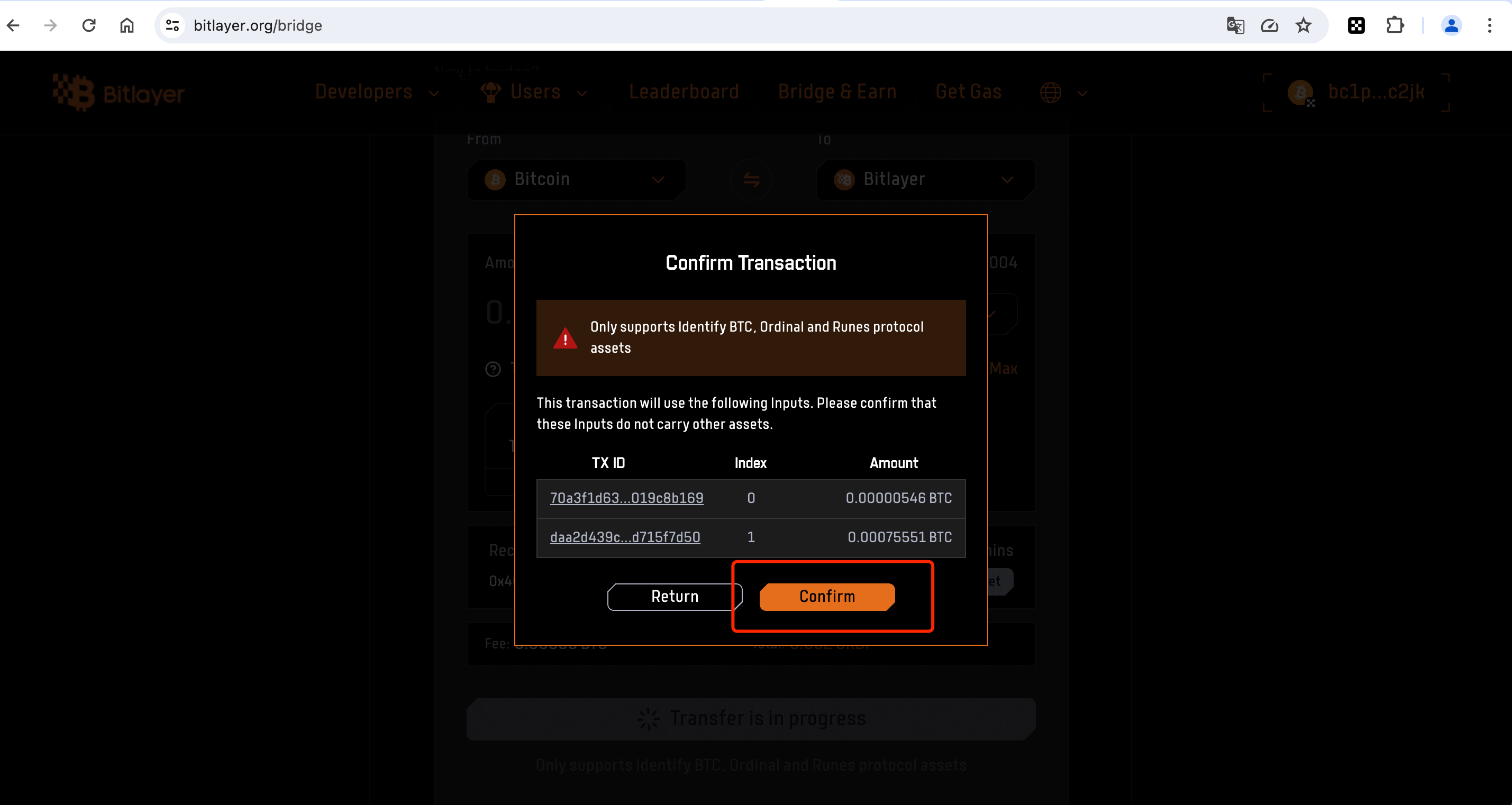
Follow us to stay updated on everything Bitlayer: